Examples > Exchange of words > Execution of a project
To test the project, a section of a text from the philosopher Ludwig Feuerbach will be used. It exists in sub-directory of Examples:
"\TextTransformer\Examples\Exchange\Feuerbach.txt"
In this text the words "God" and "men" shall be exchanged.
Open the text by the menu File->Open and use the line break button:
![]()
So you will have a better view of the text. The long lines are broken and the whole text is readable.
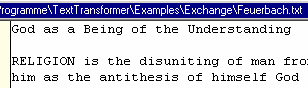
The project for the exchange of words is in the same directory:
"\TextTransformer\Examples\Exchange\Exchange.ttp"
Open the project by the menu File->Open project. Now, on the right side of the user interface in the tab Syntax tree the name of the production: Exchange appears.
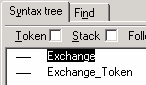
Before it shall be explained, what a production is, you already can execute the program, to see, how a texts can be transformed in the TextTransformer IDE.
Please, click on the button in the tool bar to execute the program:
![]()
A progress bar shows the course of the transformation. As the text is very short, the tool bar will disappear very soon and you can see the result of the transformation in the output window.
If you move the mouse cursor to the separating line between the input and output window, the cursor changes its form to
:
![]()
While pressing the mouse button, you can size the output window to the same size as the input window. Now click into the output window and activate the line break as you did before in the input window.
In the menu Options->synchronize windows you can synchronize the windows. If you scroll one of them, the other will scroll too. So both window are displaying the same section on text.
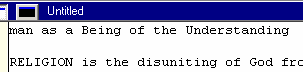
The comparison of the source text and the target text shows, that the materialistic philosophy of Feuerbach was transformed to a kind of reversed idealism, and this, only by exchange of the two words: "god" and "man".