User interface > Main menu > Menu: Edit
In the edit menu the usual items to cut, copy etc. of text are listed.
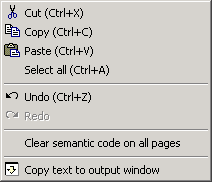
The actions always refer to the current editor field!
Undo and Redo
The functions: Undo and Redo are working in two manners:
| • | If the script is in the editing mode, the individual editing actions are undone or done again. |
| • | If the script isn't in the editing mode the complete state of a script is restored which it had before changes were accepted. This is possible within one session only. |
By the menu item
Clear semantic code on all pages
you can remove all actions assigned to tokens and all semantic code in the productions at once. All class elements are removed too.
By means of the item
Copy text to output window
or the button
![]()
sections of text can be copied to the output window without transformation. At first the section of text must be marked and then the text is appended to the output.