User interface > Debugging and executing > Breakpoints > Node breakpoint
Before a node is executed, the program can be stopped by a node breakpoint.
You first have to select the according node in the syntax tree with the left mouse button and then to display a pop up menu by the right button. In the pop up menu the item Toggle node breakpoint sets the breakpoint.
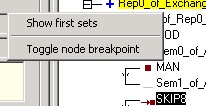
A node with a breakpoint is displayed in red color. The same item of the pop up menu can remove breakpoint.
If the rules are parsed after a breakpoint has been set, all node breakpoints will be removed.
Node breakpoints can be put only in rules of the main parser. look-ahead productions and sub-parsers are interpreter calls. To put node breakpoints there, they must be put for a test as a start rule.