There are three windows in the user interface:
| 1. | the left window shows the Delphi source code or the pre-processed code, after a translation has been executed. |
| 2. | the upper window on the right side shows the generated C++ header code |
| 3. | the lower window on the right side shows the generated C++ source code |
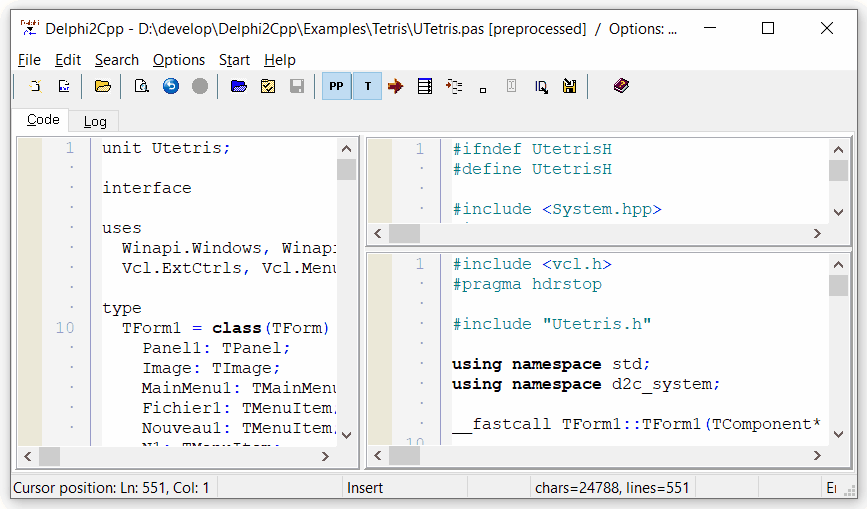
The most important actions can be started from the toolbar
The log panel shows which files were converted with or without errors.