If you have bought a license of Delphi2C#, you will get a link to a version of Delphi2C#, which you can register.
The registration of Delphi2C#, i.e. the permanent activation of the features, has to be done by the menu: Help->Registration. Following dialog:
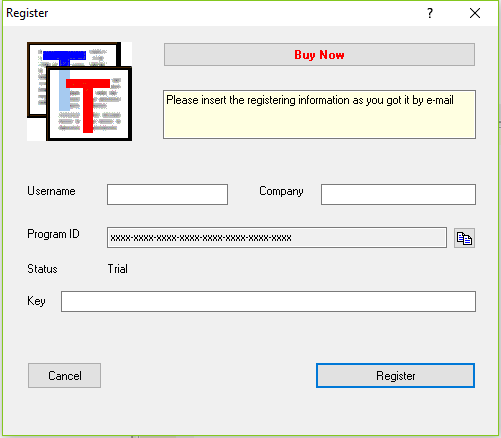
Before you can get a key for the registration, you will have to open this dialog in the unregistered program. There you will see the program ID,which is shown in the dialog instead of "xxxx-xxxx-xxxx-xxxx-xxxx-xxxx-xxxx-xxxx". The program ID is specific for your hardware configuration. It's also called the machines fingerprint. This ID together with the user name (at least eight characters) and a company name is needed to create the key for the registration. The program ID is copied into the clipboard if you click the button at the right. You either will have to enter these three values into an online form or send them to the manufacturer.
When you have payed for the program, you will get the key via mail. User name, Company and the key then have to be copied unchanged from the e-mail into the corresponding fields of the dialog.After a click on the Register button , the program will be closed and restarted automatically.. A license file Delphi2CSharpLic.dat is created now in the user documents Delphi2C# folder.
If the program is registered already the Register button will not be shown any more.