User interface > Translation options > Input options > Search paths
For a correct translation of a Delphi source file the type information of used constants, variables, functions etc.is necessary. If this information is not contained in the actual file, the other used files have to be scanned. As far as these files are in the folder of the source file, they will be found automatically. The folders for other used files have to be specified explicitly - this also applies to files in subdirectories. You can select these folders at the input options of the options dialog.
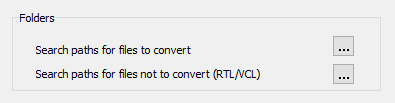
These directories are separated into
the folders of files, which really shall be translated and
the folders of files for which only the interfaces are needed.
Both kinds of folders are to be set in a dialog like the one below:
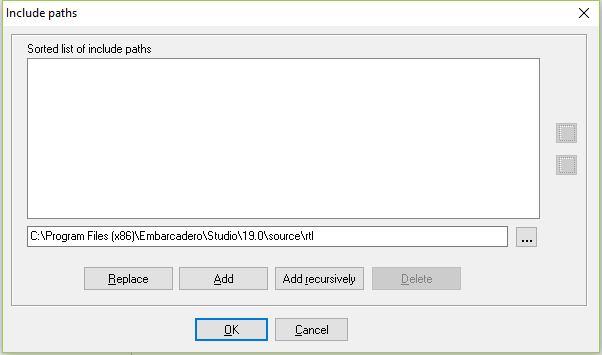
As soon as you have clicked at the ![]() "-Button and select a folder, you have the option either to add this folder only or this directory recursively together with all of it's sub-directories. Once a folder is in the list the "Add"- and the "Add recursive"-button will be disabled for this item. If you want to add sub-directories of an existing item recursively, you first have to delete the item from the list. This behavior prevents duplicates items in the list.
"-Button and select a folder, you have the option either to add this folder only or this directory recursively together with all of it's sub-directories. Once a folder is in the list the "Add"- and the "Add recursive"-button will be disabled for this item. If you want to add sub-directories of an existing item recursively, you first have to delete the item from the list. This behavior prevents duplicates items in the list.