User interface > Script management and parsing
There are four similar windows for the four types of scripts. In each window one script is shown and can be edited. The illustration shows the production window as an example:
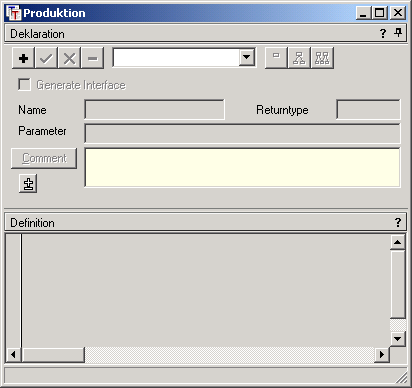
There is one such window each for:
1. Token
2. Productions
3. Class elements (variables and functions)
4. Tests
These four pages have a uniform toolbar and a corresponding menu, by which tokens, productions, functions, variables or tests can be changed, renamed, deleted or added.
There is another window each for the lists of all scripts of a type available in a project. If one of the names is selected in the list, then the corresponding script is shown. The illustration shows the token list as an example:
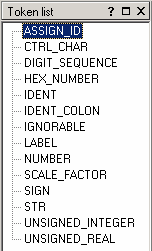
A special case is the list of the productions. It is shown on the syntax tree window. For compiled productions not only the names of the production but their complete syntactic structure is represented here.
In a new project without any rules nearly all buttons are menu items are disabled.
A first rule can be inserted by clicking on the insert button or by means of the menu item: Project | New.