User interface > Script management and parsing > Tool bar and menu
All script pages have a same looking tool bar.
![]()
![]() Parse/Test all connected scripts (with a common start rule or group)
Parse/Test all connected scripts (with a common start rule or group)
The same actions are accessible as items of the project menu. This menu is displayed only inside of the main menu, if a tab window for a script management is visible.
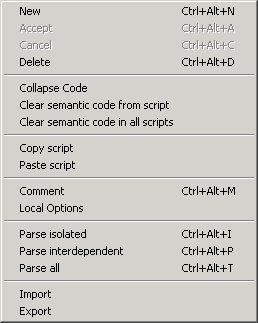
In the project menu additional items for local options, for import and export of scripts and to remove the semantic code in scripts are shown. On the element page and on the test page instead of the last menu item, there is the possibility to erase all scripts of the corresponding page.