The TextTransformer is sold exclusively by Internet. There is no CD and no separate manual.
The registration of the TextTransformer, i.e. the activation of the features of the standard or professional version, can be done by the menu: Help->Registration. Following dialog opens:
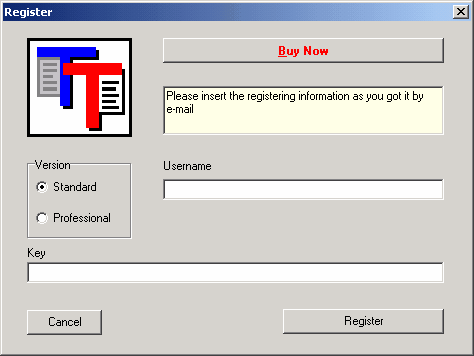
For the registration of the Standard version you must transmit a user name (at least eight characters) and your address details and the details on the method of payment. For the registration of the Professional Version in addition a program ID (see below) is required.
Forms for the corresponding inputs are displayed in your Internet browser, if you are on line and click the Buy Now button.
After the check of your credit card has been carried out, an e-mail which includes the registration data (user name and key) is sent to you automatically. These must be assigned to the appropriate fields of the dialog box shown above. But first select, whether a registration of the standard or the professional version shall be carried out. User name and the key then have to be copied unchanged from the e-mail into the corresponding entry fields of the dialog box.
Then the button Register will close the dialog automatically and a message appears, which confirms the success of the registration.
Program ID for the registration of the Professional version
The program ID that is required for the registration of the Professional version is shown as soon as you select the button Professional in the dialog box. An additional field appears with a combination of numbers and letters.
![]()
This program ID is copied into the clipboard if you click the button at the right.
The program ID is specific for your hardware configuration. The registered professional version can be executed only on the computer on which it originally was installed.
It is important to know that if you are downloading the TextTransformer to use the Professional version on a different computer than the one on which you originally downloaded it, you should transfer it immediately onto removable media, and not register it on the first computer.
(For the standard version there is no such restriction. You can arbitrarily transfer it.)
After you have got the registration code for your professional version, you will get via email an additional zip file with the c++ code, needed to compile the generated c++-parsers.
Upgrade to Professional Version
If you have registered the Standard Version of the TextTransformers, in the dialog appears a button, by which you can upgrade your license to the Professional Version, instead of the Buy Now button
![]() .
.