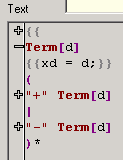User interface > Script management and parsing > Collapsing semantic code
On the production page there is a special button:
![]() Collapse semantic code
Collapse semantic code
If this button is pressed, only the syntactical part of the script is shown and its structure is much more clear.
Normally the semantic code is characterized by inclusion into one of the pairs of brackets: {{...}}, {_..._}, {-...-} or {=...=}, as is shown in the left picture.
If this code is collapsed, these brackets are replaced by a plus symbol at the left border of the edit field, as shown in the right picture.
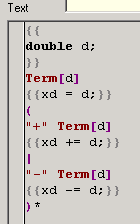
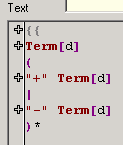
The plus symbol is shown in the line above the line where the opening bracket had been. This is not possible for the first action of the example, because it begins in the first line. Because of this the collapsing is incomplete. This is the case also, if one action is in the same line as syntactical code.
By a mouse click on a plus symbol, the code of the corresponding action is shown again: