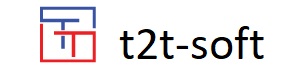A frequently used Delphi class is TStringList. The translation of the defining code in System.Classes needs little manual post-processing. The example from
Delphi Basics TStringList
compiles and works without manual post-processing. (Again, the original code has been slightly modified for the testing purpose.)
using System.Classes; using static System.Classes.ClassesInterface; using static dbsc_tstringlist.dbsc_tstringlistInterface; using static dbsc_tstringlist.dbsc_tstringlistImplementation; using System; using static System.SystemInterface;
namespace dbsc_tstringlist
{
public class dbsc_tstringlistInterface
{
//http://www.delphibasics.co.uk/RTL.asp?Name=TStringList
public static bool TStringListTest()
{
bool result = false;
result = true;
result = result && TStringListTest1();
result = result && TStringListTest2();
result = result && TStringListTest3();
return result;
}
} // class dbsc_tstringlistInterface
public class dbsc_tstringlistImplementation
{
public static bool TStringListTest1()
{
bool result = false;
TStringList animals = null; // Define our string list variable
int i = 0;
result = true;
// Define a string list object, and point our variable at it
animals = new TStringList();
// Now add some names to our list
animals.Add("Cat");
animals.Add("Mouse");
animals.Add("Giraffe");
// Now display these animals // for i := 0 to animals.Count-1 do // ShowMessage(animals[i]); // animals[i] equates to animals.Strings[i] result = result && (animals[0] == "Cat"); result = result && (animals[1] == "Mouse"); result = result && (animals[2] == "Giraffe");
// Free up the list object animals = null; return result; }
public static bool TStringListTest2()
{
bool result = false;
TStringList Names = null; // Define our string list variable
string ageStr = string.Empty;
int i = 0;
result = true;
// Define a string list object, and point our variable at it
Names = new TStringList();
// Now add some names to our list Names.CommaText = "Neil=45, Brian=63, Jim=22";
// And now find Brian's age
ageStr = Names.ReadPropertyValues("Brian");
// Display this value
// ShowMessage('Brians age = '+ageStr);
result = result && (ageStr == "63");
// Now display all name and age pair values
for(i = 0; i <= Names.Count - 1; i++)
{
//ShowMessage(names.Names[i]+' is '+names.ValueFromIndex[i]);
if(i == 0)
result = result && (new PChar(Names.ReadPropertyNames(i)).ToString() == "Neil") && (new PChar(Names.ReadPropertyValueFromIndex(i)).ToString() == "45");
if(i == 1)
result = result && (new PChar(Names.ReadPropertyNames(i)).ToString() == "Brian") && (new PChar(Names.ReadPropertyValueFromIndex(i)).ToString() == "63");
if(i == 2)
result = result && (new PChar(Names.ReadPropertyNames(i)).ToString() == "Jim") && (new PChar(Names.ReadPropertyValueFromIndex(i)).ToString() == "22");
}
// Free up the list object Names = null; return result; }
public static bool TStringListTest3()
{
bool result = false;
TStringList cars = null; // Define our string list variable
int i = 0;
result = true;
// Define a string list object, and point our variable at it
cars = new TStringList();
// Now add some cars to our list - using the DelimitedText property // with overriden control variables cars.Delimiter = ' '; // Each list item will be blank separated cars.QuoteChar = '|'; // And each item will be quoted with |'s cars.DelimitedText = "|Honda Jazz| |Ford Mondeo| |Jaguar \"E-type\"|";
// Now display these cars // for i := 0 to cars.Count-1 do // ShowMessage(cars[i]); // cars[i] equates to cars.Strings[i] result = result && (cars[0] == "Honda Jazz"); result = result && (cars[1] == "Ford Mondeo"); result = result && (cars[2] == "Jaguar \"E-type\"");
// Free up the list object cars = null; return result; }
} // class dbsc_tstringlistImplementation
} // namespace dbsc_tstringlist
 Deutsch
Deutsch
| Latest News |
|
11/18/25
Delphi2C# 2.6: Delphi Interfaces [more...] |
|
10/28/24
Delphi2C# 2.5: Symbol names matching declaration case [more...] |
|
This website is generated from plain text with [Minimal Website ]
|
Minimal Website
is made with TextTransformer

|
TextTransformer is made with Borland
CBuilder

|